Finding mistakes in your writing
Conditions d’achèvement
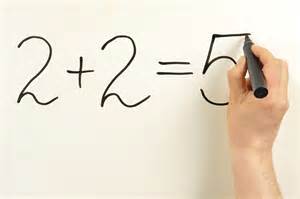 From Poynter.org, home of many resources for training journalists.
From Poynter.org, home of many resources for training journalists.
3 ways to find and fix mistakes in your writing
By Vicki Krueger • October 17, 2016
In the crush of deadline, it's easy for mistakes to creep into your writing. Even more, errors can happen at any point in the process. Whether you're writing a tweet, a breaking news story, an email or a book, here are some ways to find and fix those mistakes before you hit send.
- Pick out and highlight the who, what, where, when, why and how in your writing. You'll see whether you've left out any key information and whether the facts are in a logical order for readers.
- Print out a copy of your story and read it aloud, touching every word with a pen or pencil to catch those mistakes that you might miss with a cursory review.
- Do not multitask when editing. You can't find all the spelling, fact and grammar errors in just one editing pass. Prioritize the list of errors you are looking for and then work down the list, hitting the most important ones first.